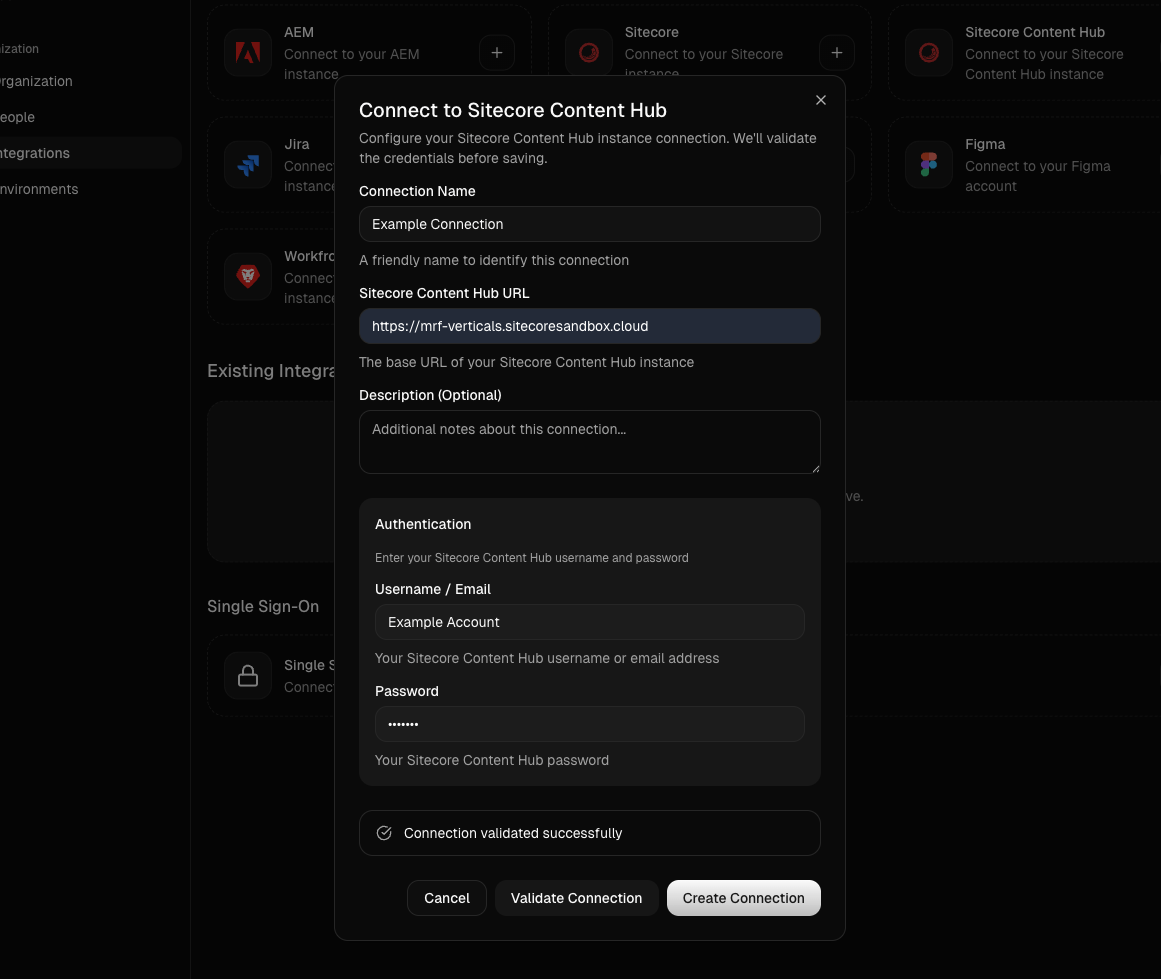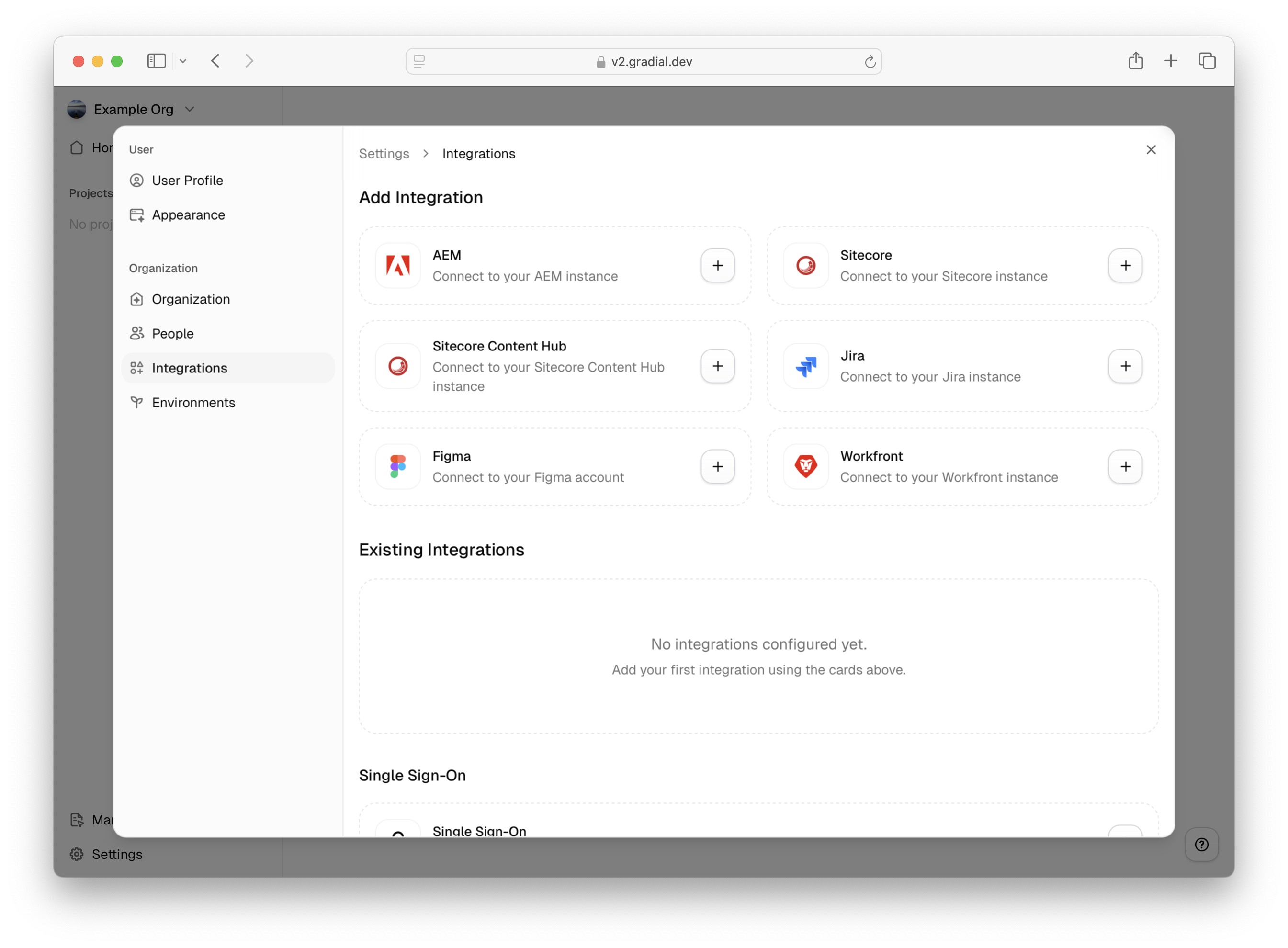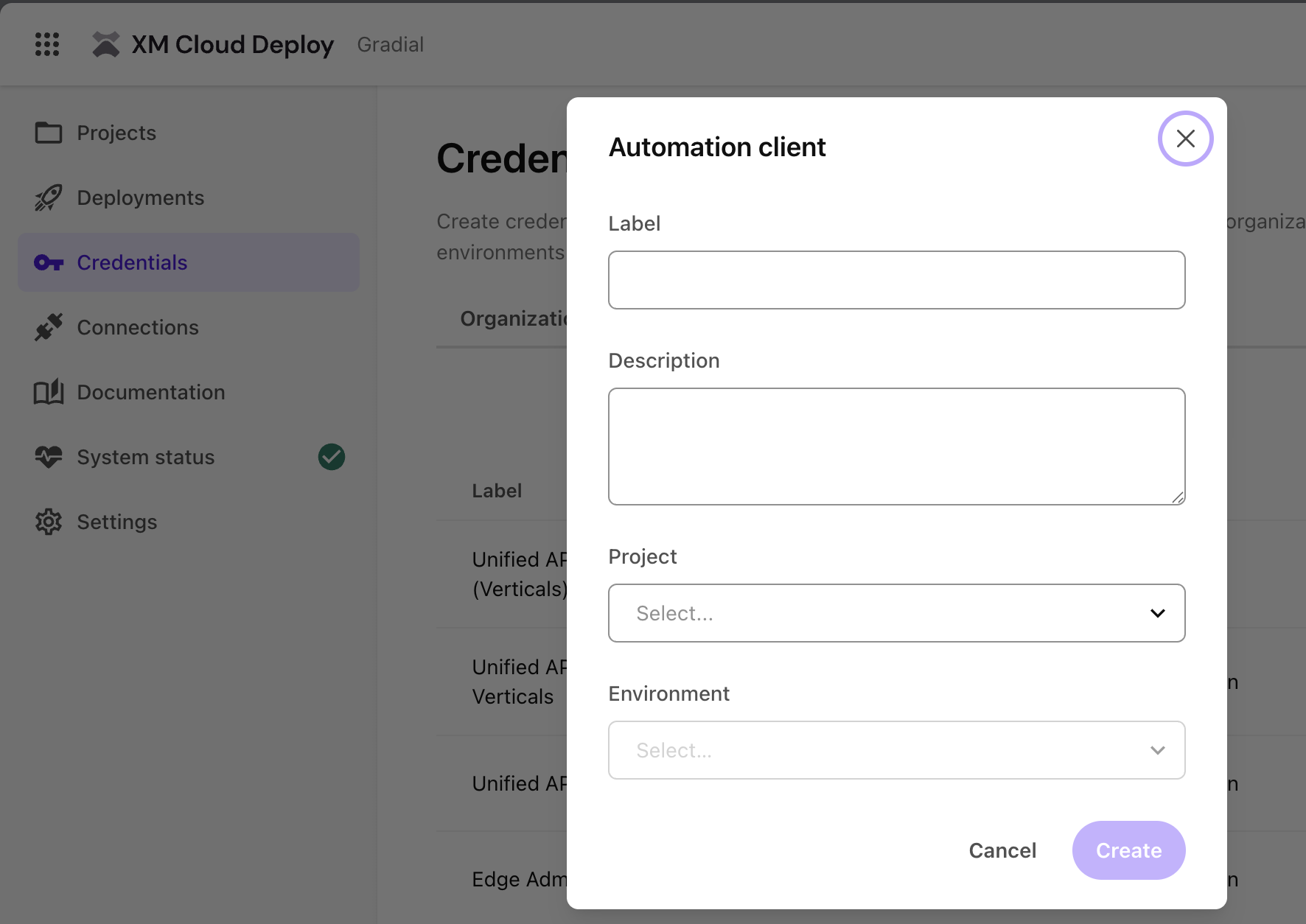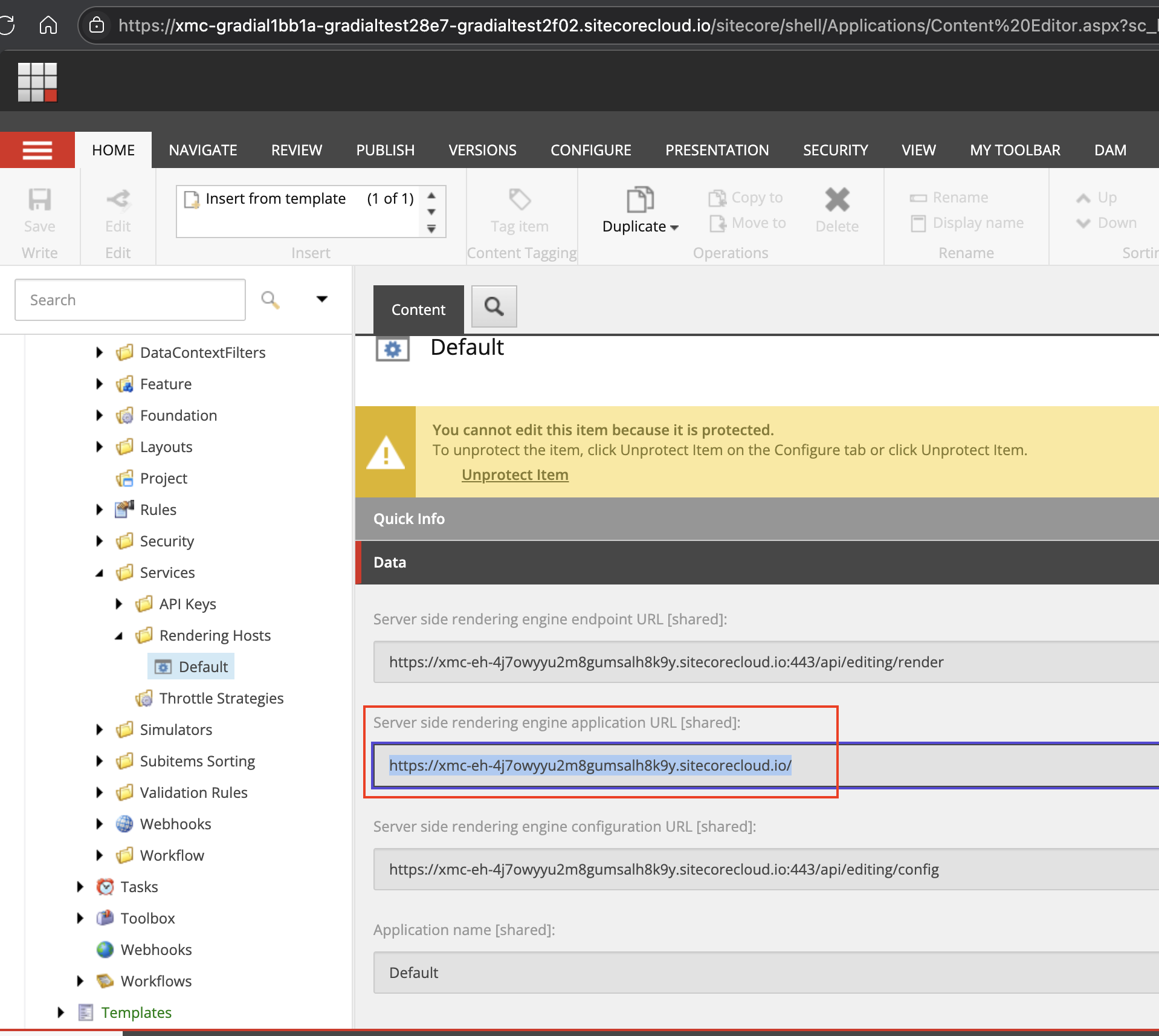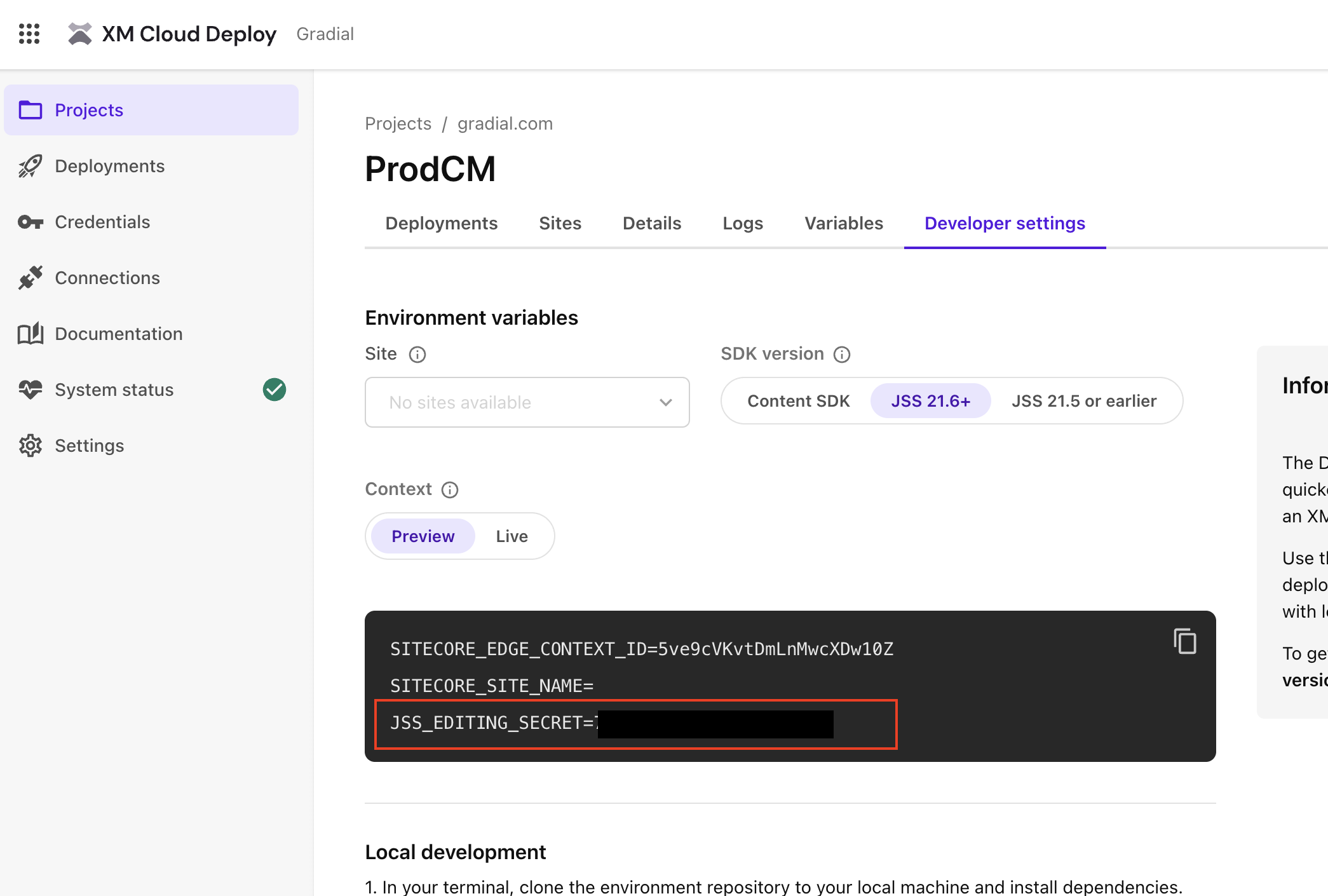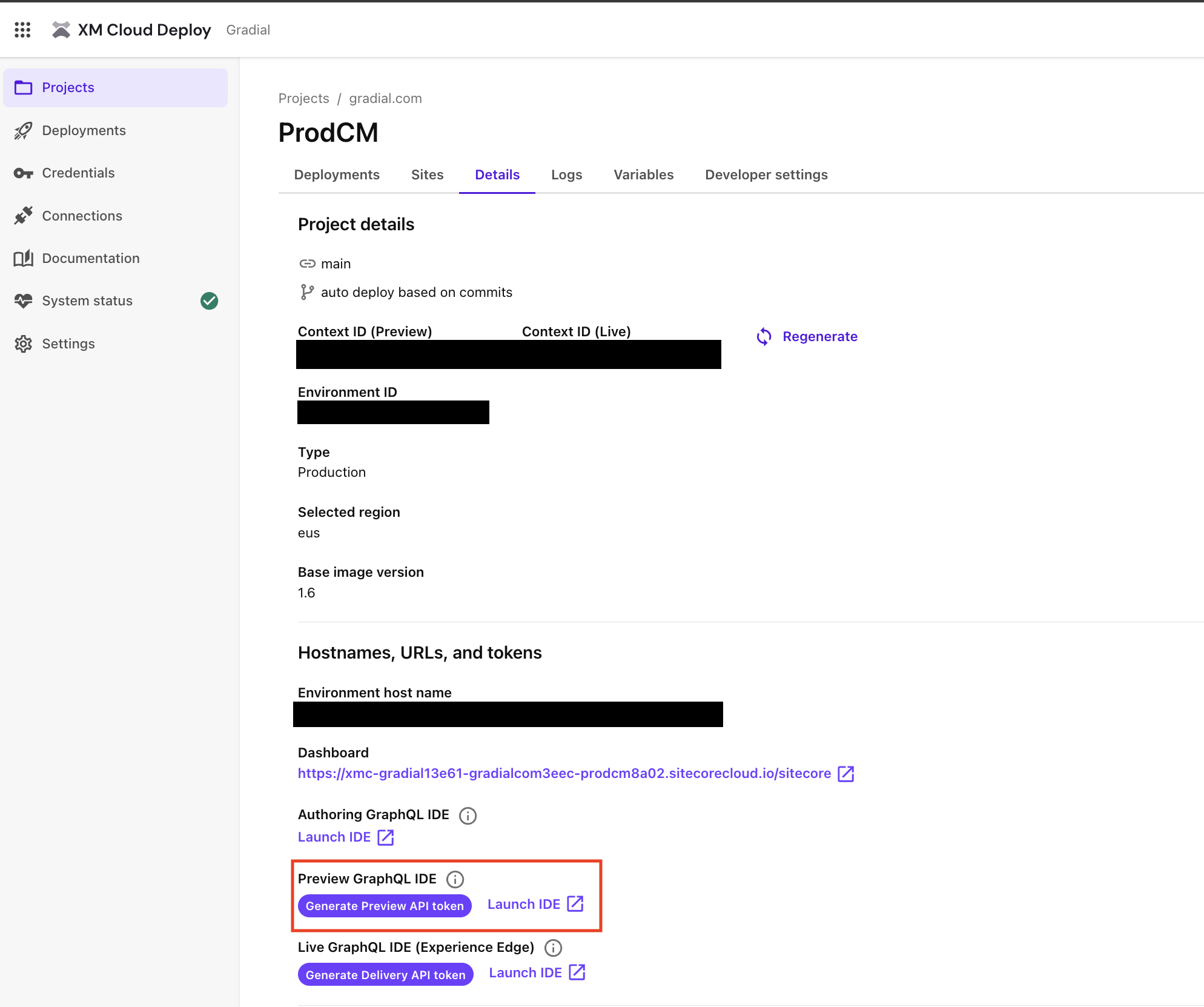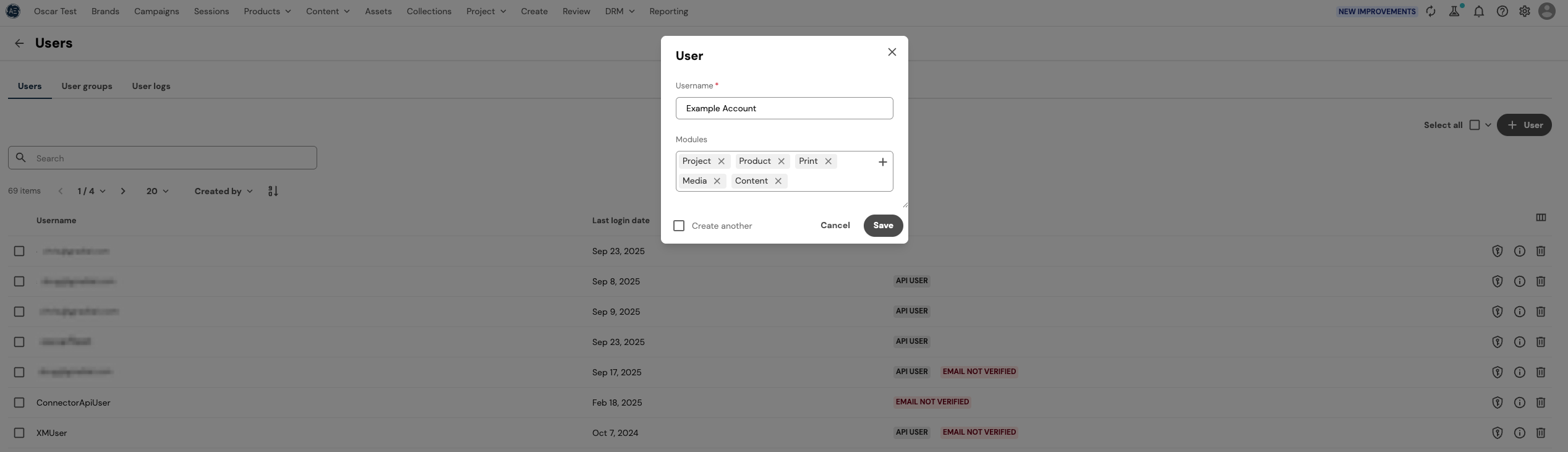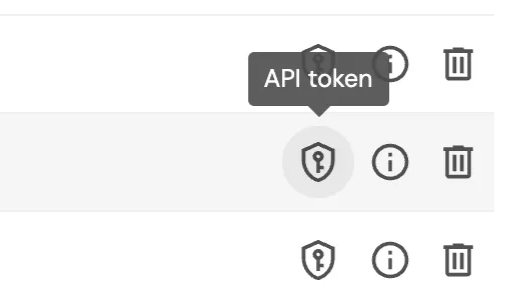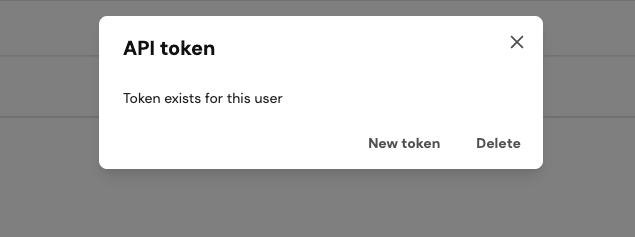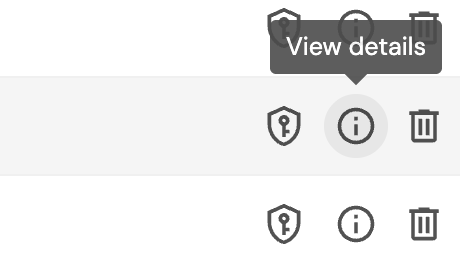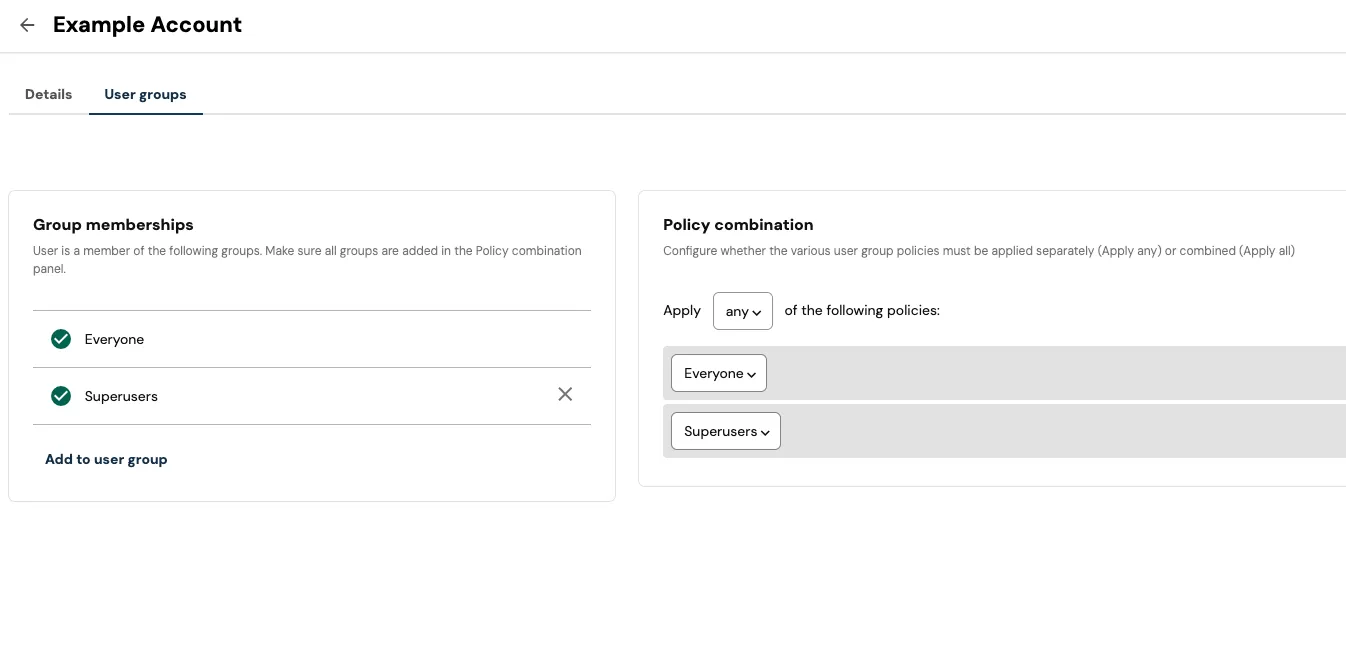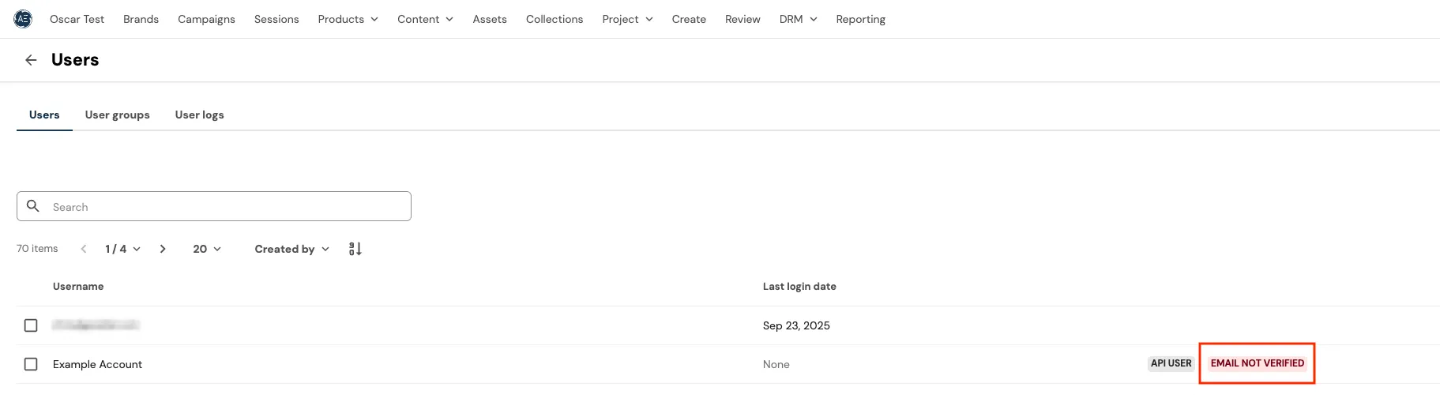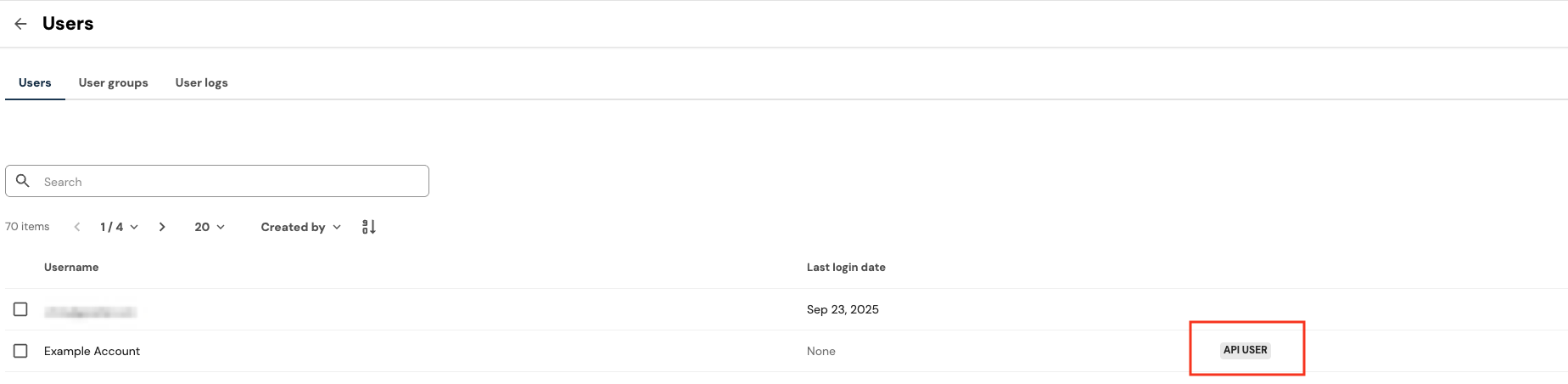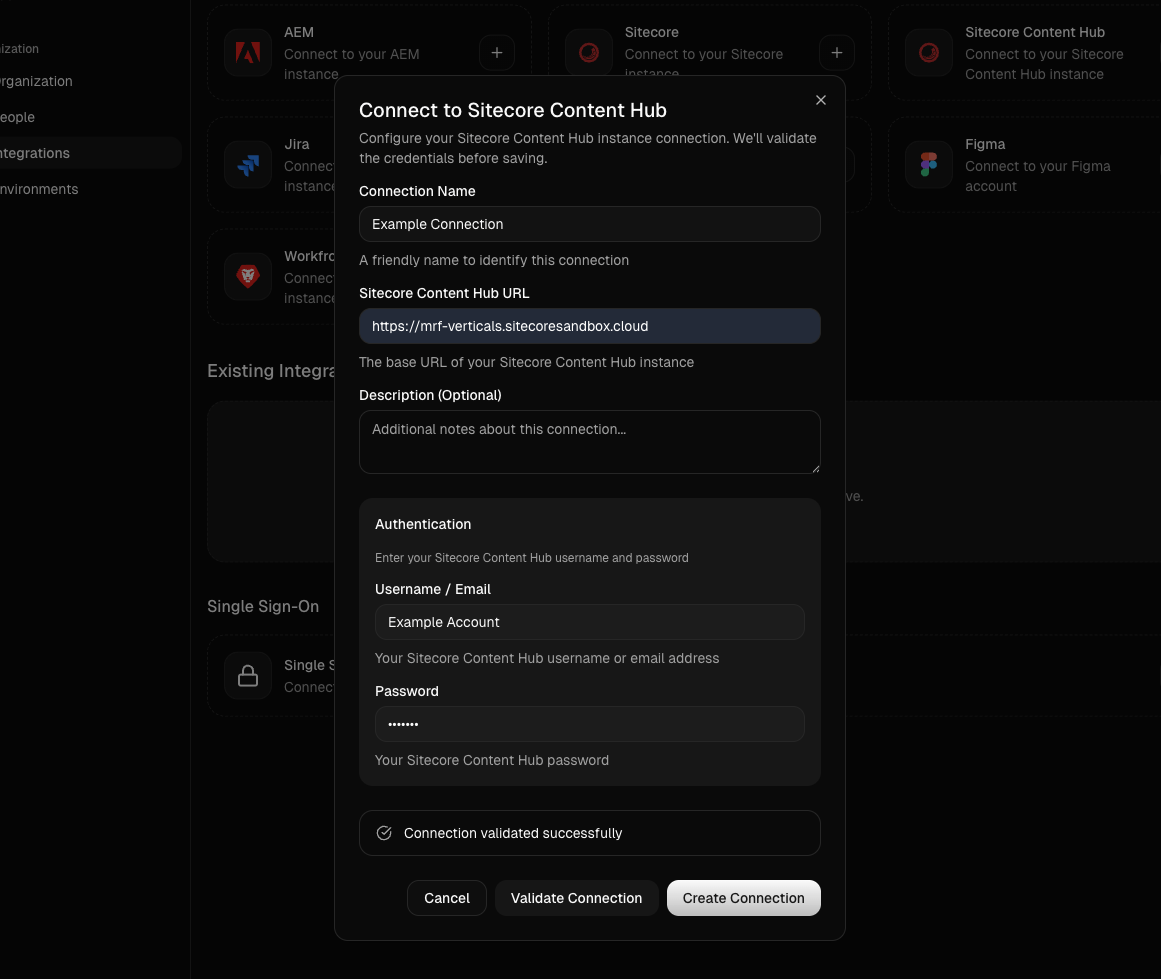Skip to main contentGradial integrates with Sitecore XM Cloud and Content Hub to enable AI marketing workflows like updating a web page, launching a new campaign, creating email assets, bulk updates across an XM Cloud site, and many more.
Create a new Sitecore integration
Gradial AI agents connect with XM Cloud via Sitecore’s published GraphQL and REST APIs; the integration can be configured in Gradial via the Settings Integrations tab.
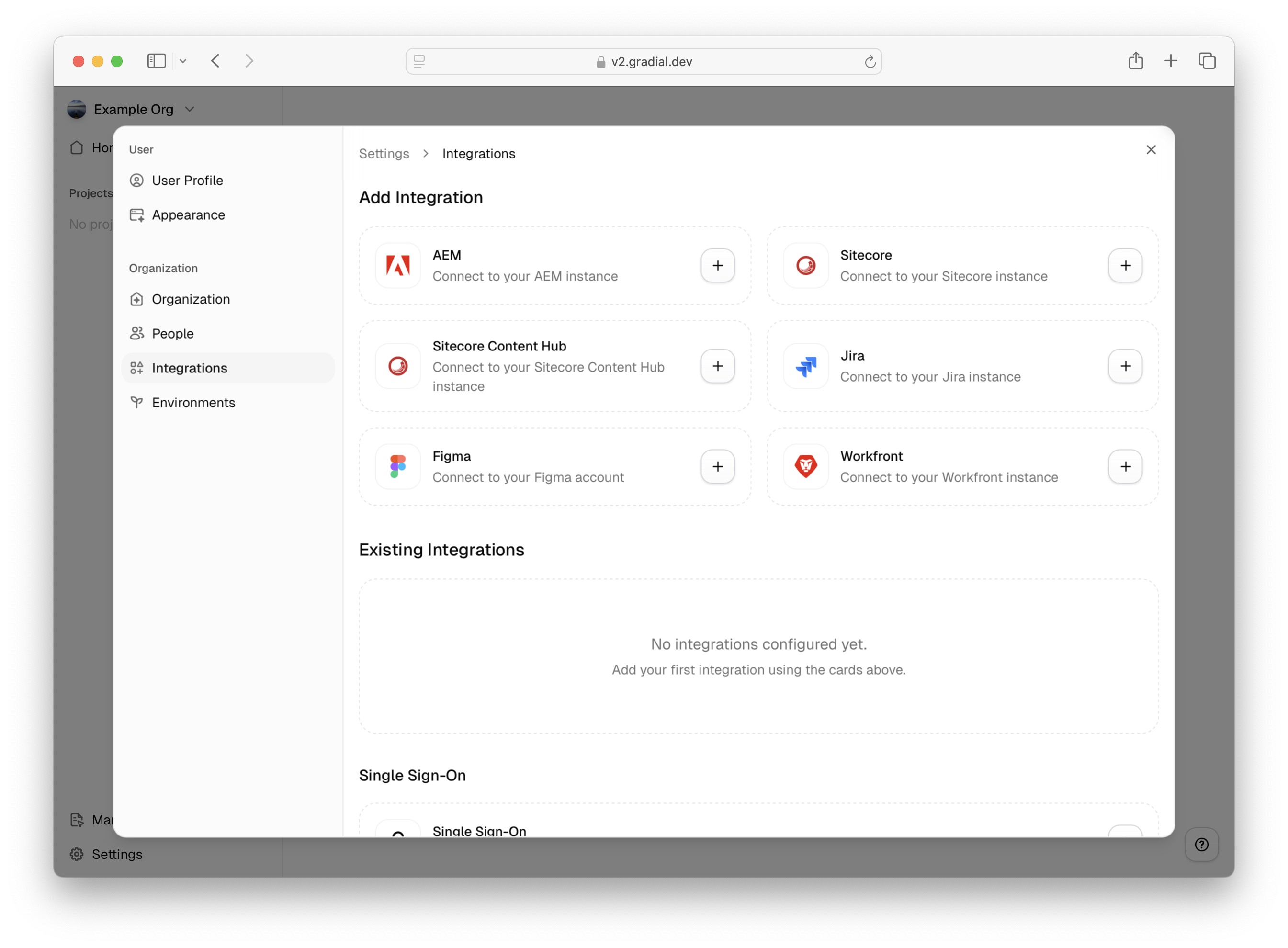 Connecting to Sitecore will require providing several API keys from your Sitecore environment:
Connection Name:
A human readable name for the specific XM Cloud environment, eg “Staging” or “Production”
Sitecore XM Cloud Hostname:
The hostname of the XM Cloud environment. This url can be found by opening the Content Editor in XM Cloud and taking the url hostname, eg https://xmc-grd409a-grdx303433-dev1f80.sitecorecloud.io/
Author API Client ID & Client Secret
Client ID and Client Secret can be created for an Environment in the XM Cloud Deploy manager under the Credentials menu by creating an Automation Client. Ensure that the Automation Client is created under “Environment,” and not “Organization”.
Audience: Set this to the default value of
Connecting to Sitecore will require providing several API keys from your Sitecore environment:
Connection Name:
A human readable name for the specific XM Cloud environment, eg “Staging” or “Production”
Sitecore XM Cloud Hostname:
The hostname of the XM Cloud environment. This url can be found by opening the Content Editor in XM Cloud and taking the url hostname, eg https://xmc-grd409a-grdx303433-dev1f80.sitecorecloud.io/
Author API Client ID & Client Secret
Client ID and Client Secret can be created for an Environment in the XM Cloud Deploy manager under the Credentials menu by creating an Automation Client. Ensure that the Automation Client is created under “Environment,” and not “Organization”.
Audience: Set this to the default value of https://api.sitecorecloud.io
OAuth Token URL: Set this to the default value of https://auth.sitecorecloud.io/oauth/token
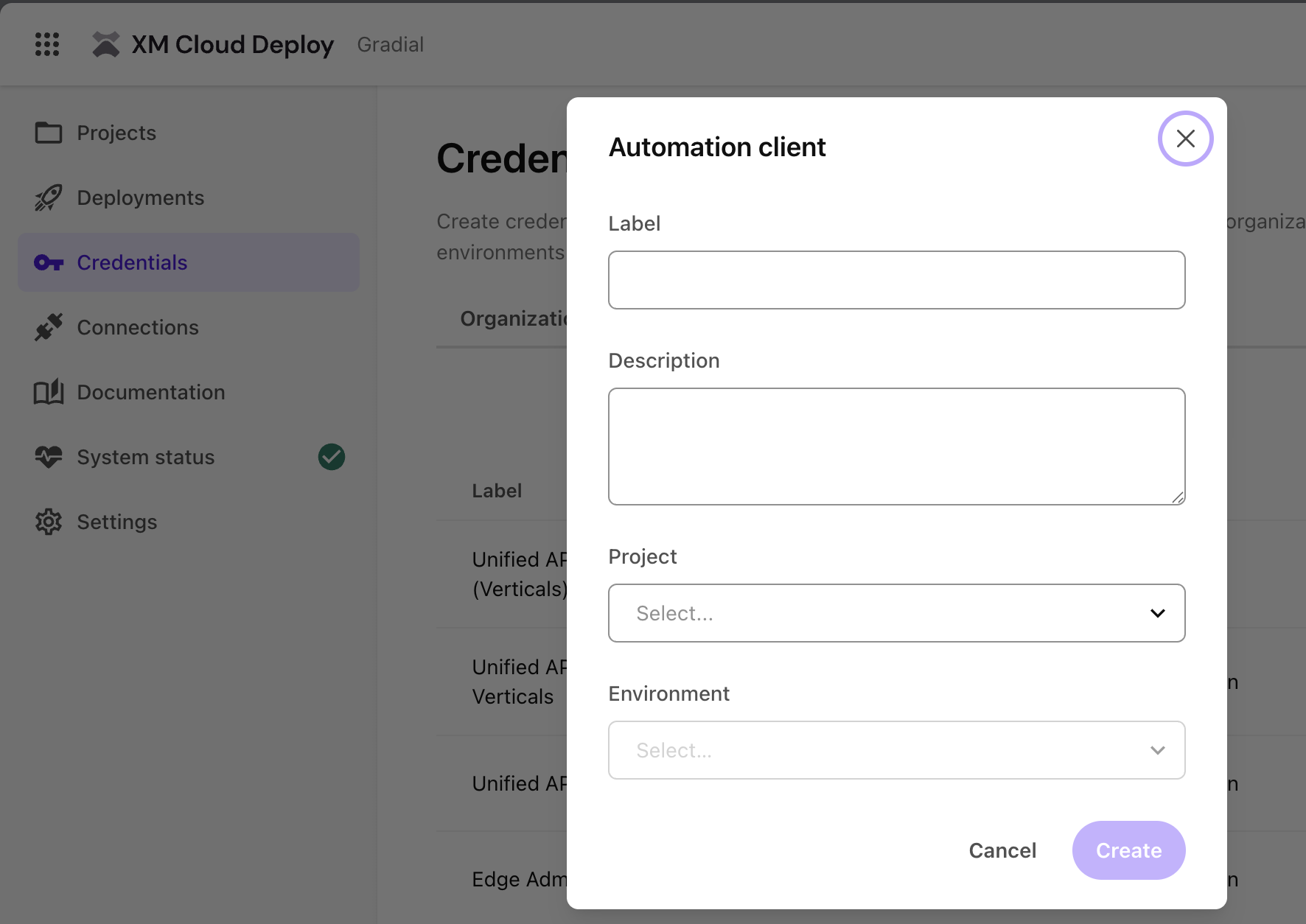 Enabling Preview
Previewing pages requires setting the following variables:
Editing Host URL
Enabling Preview
Previewing pages requires setting the following variables:
Editing Host URL
- This variable is the host specifically for preview rendering and can be found in the Sitecore Content Editor under Rendering Hosts
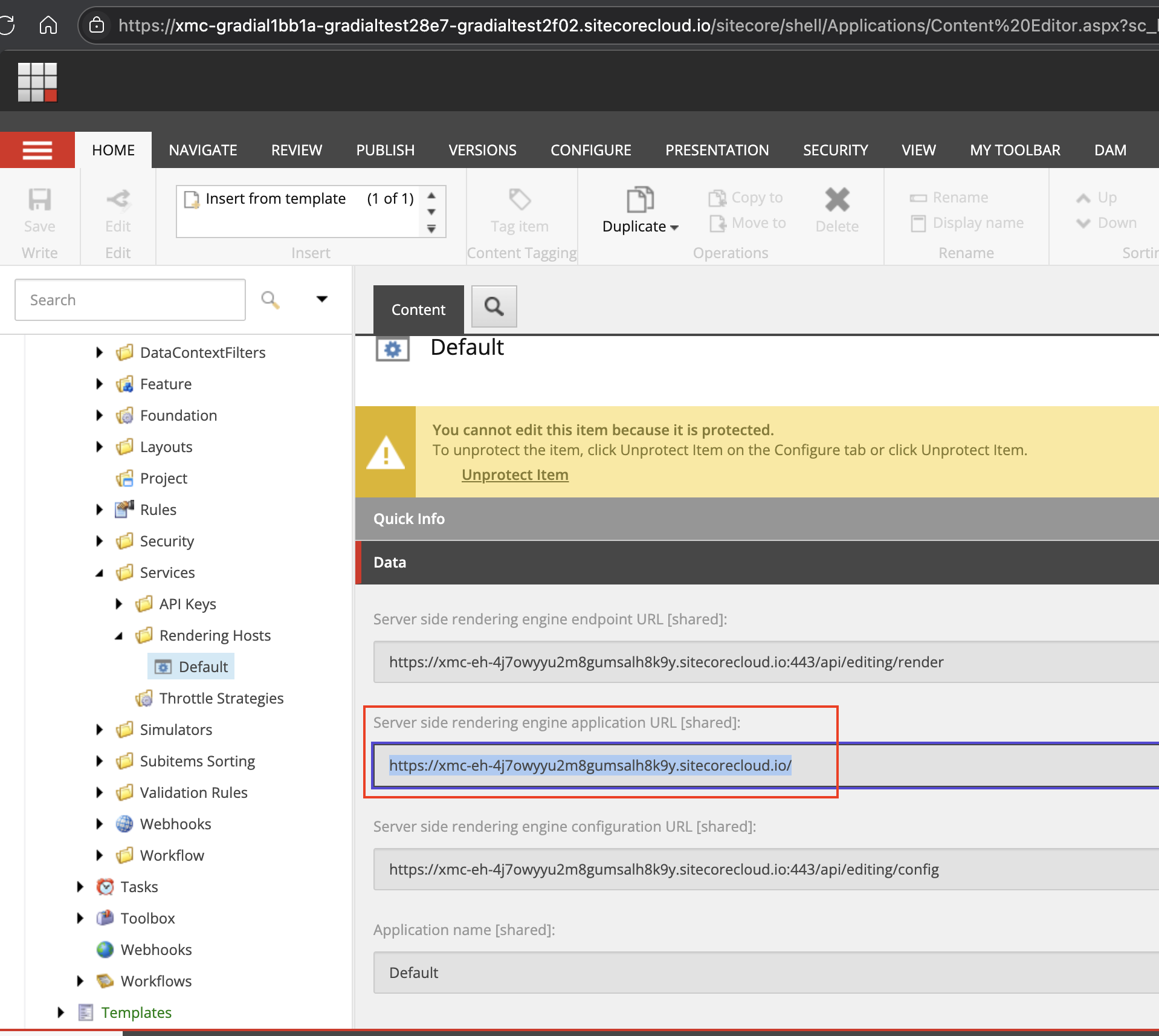 JSS Editing Secret
JSS Editing Secret
- The JSS Editing Secret is also needed for Preview and can be found in the XM Cloud Deploy Console
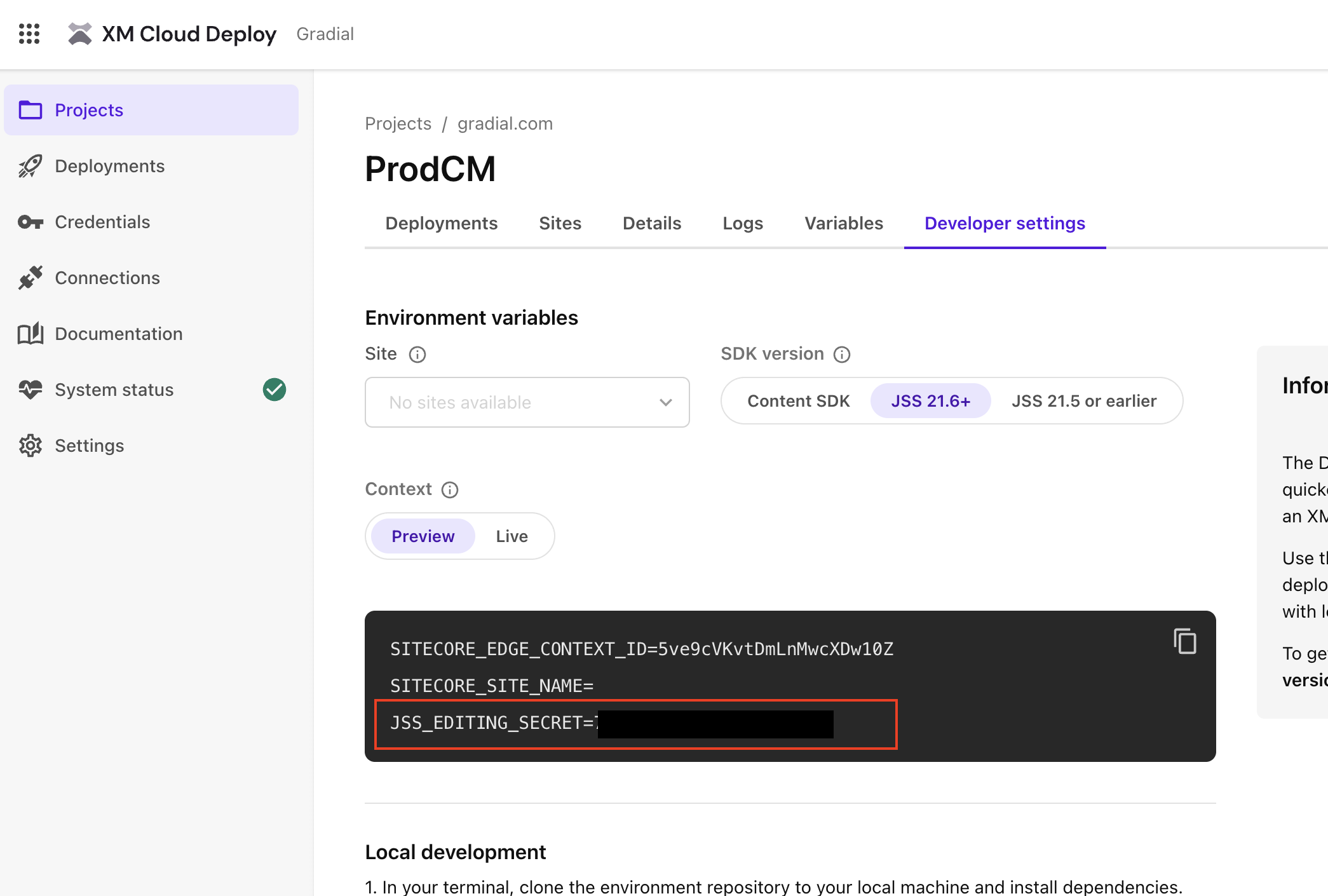 Edge API
Edge API
- Click “Generate Preview API token” to generate this API key
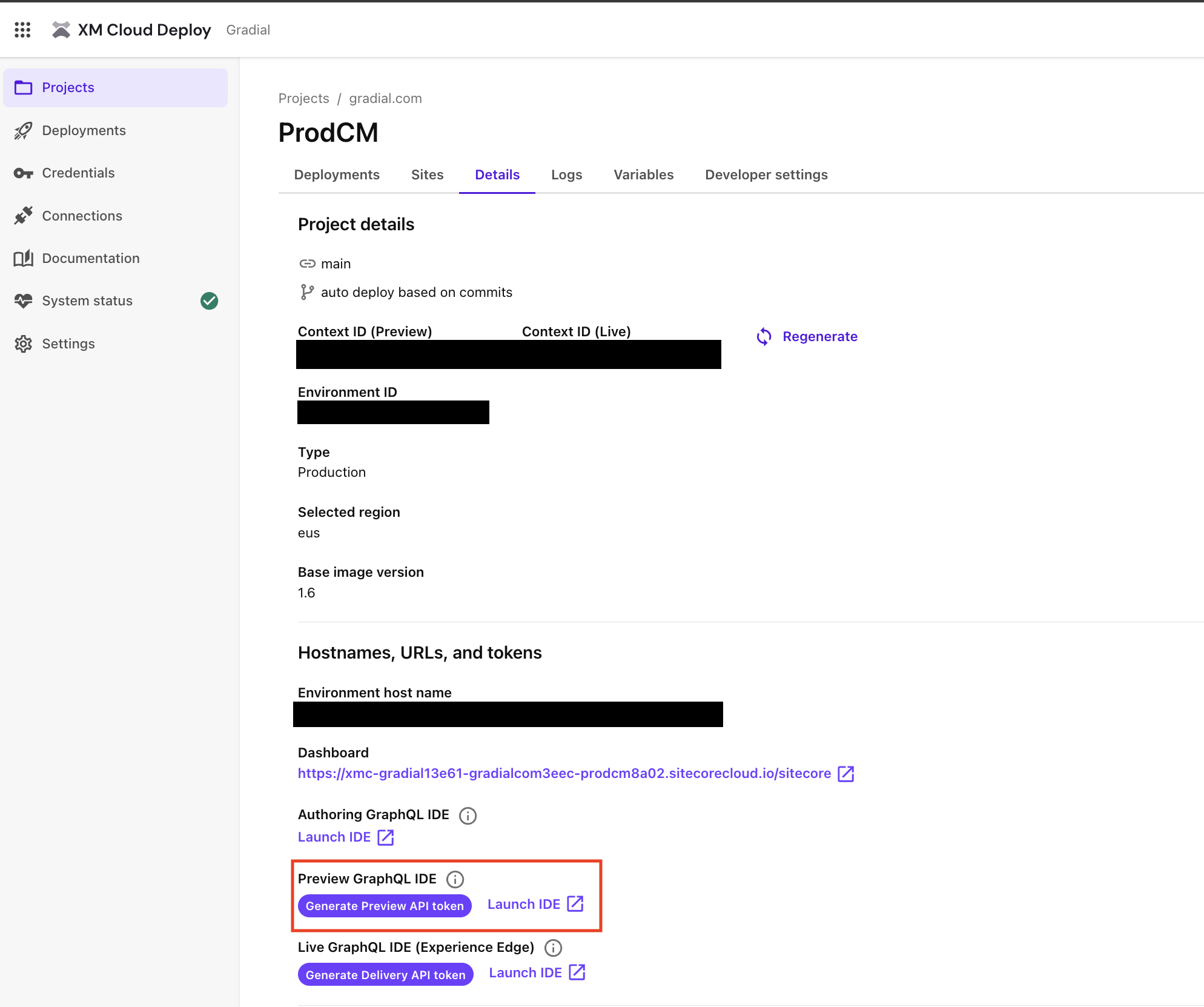
Create a new Content Hub integration
Gradial connects with Content Hub via its published REST APIs to enable AI marketing workflows such as uploading new assets, creating Content Items, and managing Campaigns within Content Hub.
To enable this integration, Gradial requires a dedicated Content Hub user account with API access. You can either create a new user account or configure an existing one.
Create or configure a Content Hub user
Open the Content Hub Admin Console, typically located at:
https://{your-hostname}/{your-locale}/admin
From the Users page, select New User to add an account with access to the necessary modules.
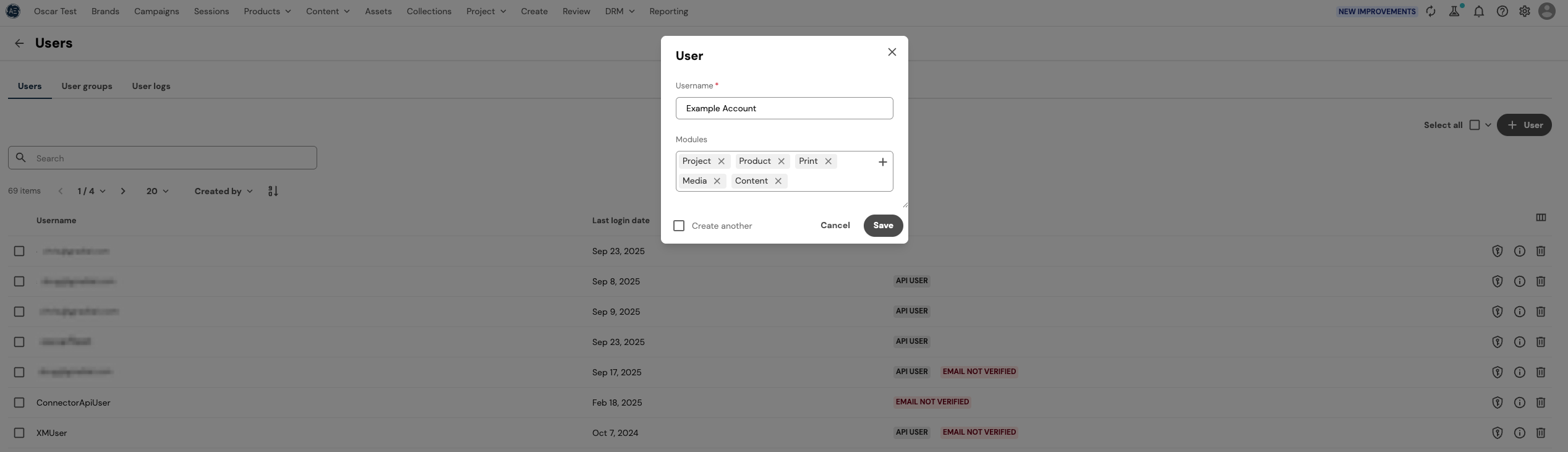 Grant API access
Enable the user account to interact with the Content Hub APIs by making it an API User:
Grant API access
Enable the user account to interact with the Content Hub APIs by making it an API User:
- In the Users dashboard, click the key shield icon on the right-hand side.
- In the modal that appears, select New Token.
You do not need to copy this token — once the account is designated as an API User, Gradial Agents will be able to generate new tokens automatically.
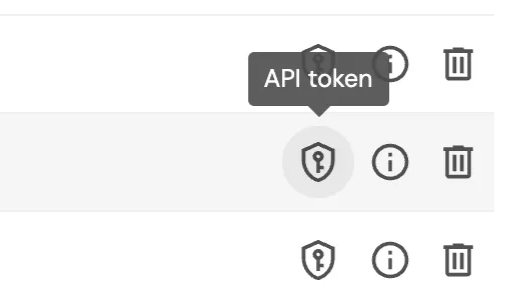 If you are updating an existing account that already has API access, a modal will indicate the current API User status. No further action is required.
If you are updating an existing account that already has API access, a modal will indicate the current API User status. No further action is required.
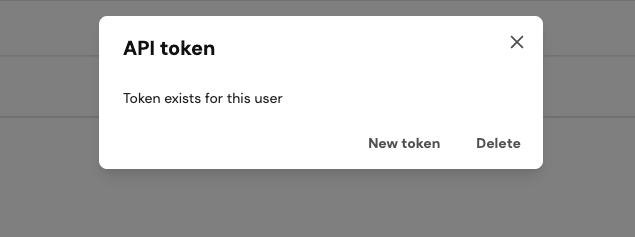 Configure permissions and password
Ensure that the user account has a configured password and the correct permissions:
Configure permissions and password
Ensure that the user account has a configured password and the correct permissions:
- Click the information icon on the right-hand side of the Users dashboard.
- Under the User Groups tab, verify the account’s permissions for creating, reading, updating, and deleting entities. Typically, the Superusers Group and Policy encompass these permissions.
- In the Details tab, assign a valid email address to the account. This step is required to configure a password.
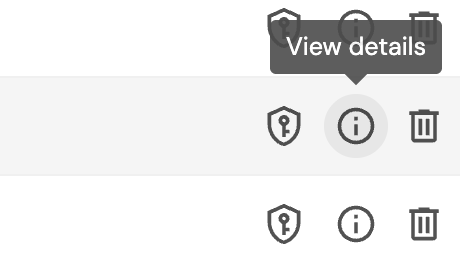
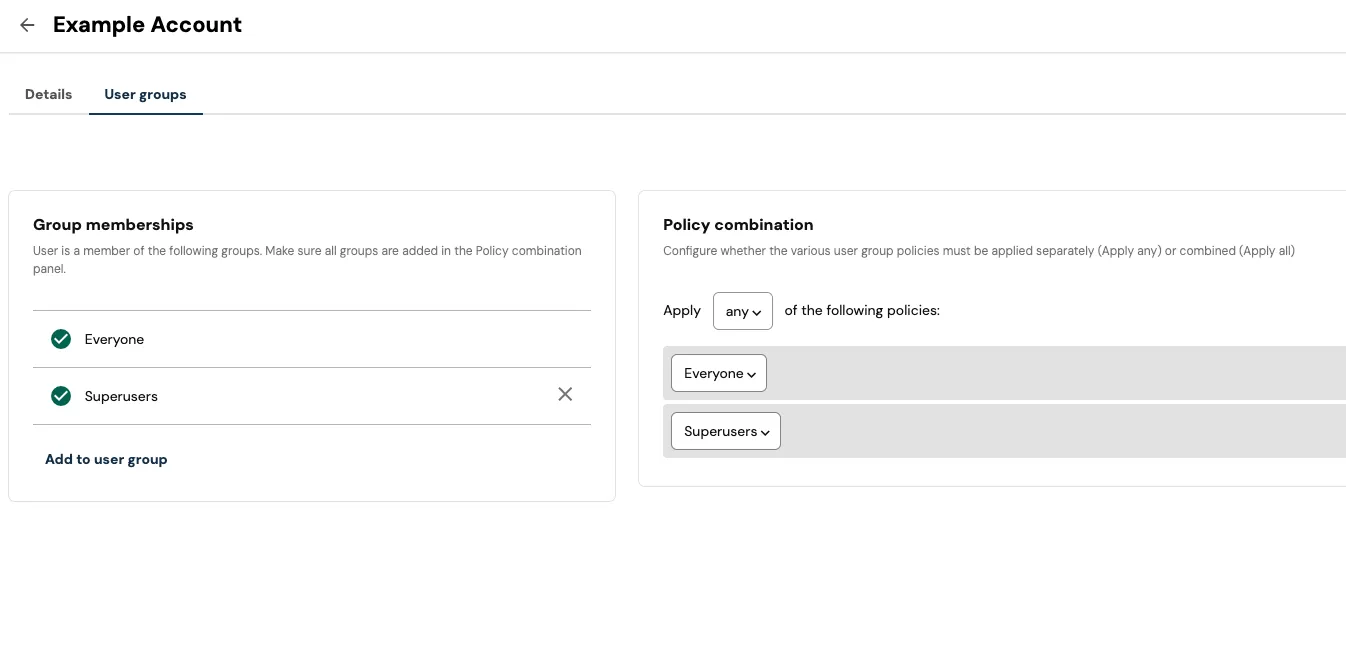 Until the email is verified and a password is created, you will see an “Email Not Verified” tag on the user account. If you encounter difficulty setting a password, ensure it contains both letters and numbers.
Until the email is verified and a password is created, you will see an “Email Not Verified” tag on the user account. If you encounter difficulty setting a password, ensure it contains both letters and numbers.
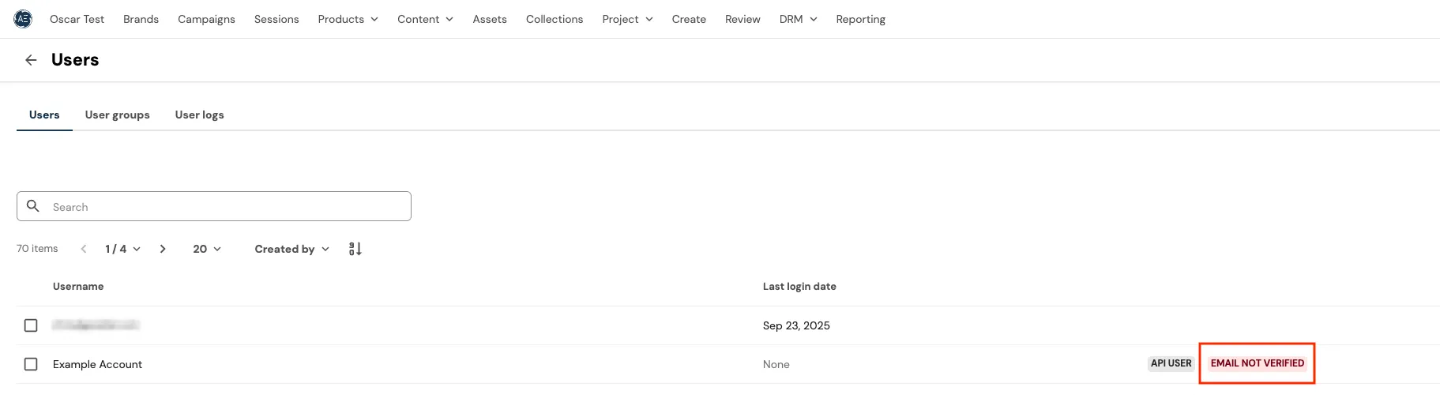 When setup is complete, the user account will display a single “API User” tag:
When setup is complete, the user account will display a single “API User” tag:
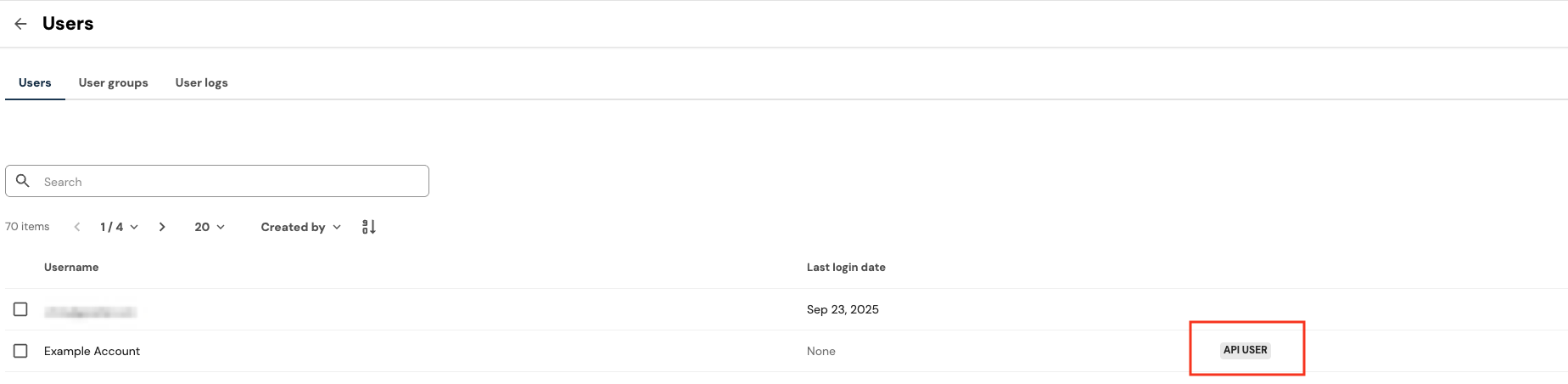 Connect Content Hub to Gradial
In Gradial:
Connect Content Hub to Gradial
In Gradial:
- Sign in and navigate to Settings > Integrations.
- Enter the hostname of your Content Hub environment along with the Username and Password of the configured Content Hub user account.
- Click Validate Connection to confirm permissions and ensure Gradial can authenticate.
- Once verified, select Create Connection to complete the integration.
You can now connect your Content Hub integration to environments and projects within Gradial.